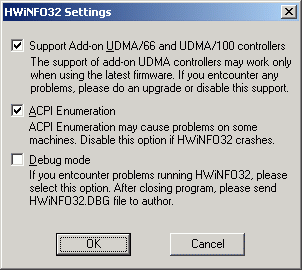
If you experience problems running HWiNFO32 (a crash or lockup) you can try to disable the detection of some components, which may cause problems. Some computers may have problems expecially with:
In this case you should disable the detection/support of those parts: immediately after starting HWiNFO32 push the "Settings" button and the "HWiNFO32 Settings" dialog will appear, where you can select, which of those items will HWiNFO32 detect while start-up.
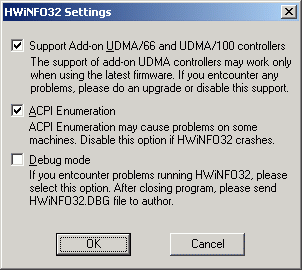
In case HWiNFO32 does not detect components properly or you still experience problems running it, please contact the author. In order to locate the problem as fast as possible please select "Debug mode" in the above dialog and run the program. Upon completion or reboot (in case it crashes/locks up) please go the the HWiNFO32 installation directory and locate the "HWiNFO32.DBG" file (this is usually C:\Program Files\HWiNFO32\HWiNFO32.DBG, where C: is the drive letter of program's installation). Please report the problem to mailto:martin@hwinfo.com including the description of problem and the HWiNFO32.DBG file.
Please note, that every bug report will be answered and tried to fix.